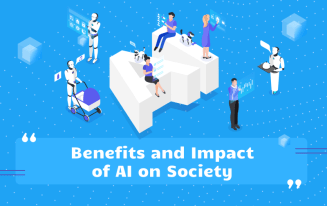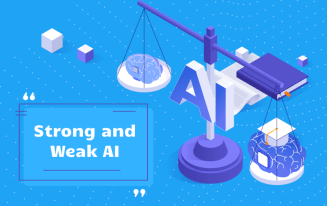How to write a rejection email
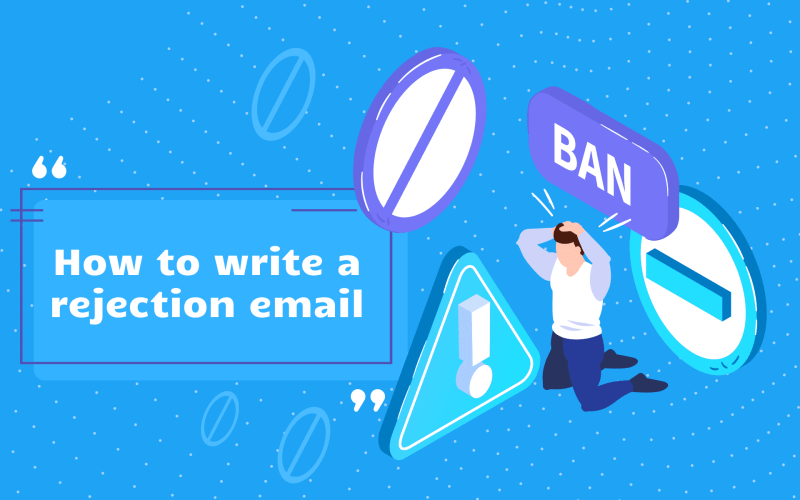
Whenever you open a position for hiring, you will likely encounter the need to send out rejection emails. The average number of candidates per job at the corporate level is 250 per position. Sending out a rejection email is just part of the process of hiring. Now, you don’t need to send out rejection emails, but it can help you to maintain a positive relationship with that person so that you could hire them in the future, which could speed up your hiring efforts in the future.

Employ the full range of AI advantages with AImReply and express your thoughts faultlessly in every email.
Why Send out a Rejection Email?
You may be wondering why you would send out a rejection email over just moving on. You do this as a courtesy, and as we said, it can accelerate your hiring efforts in the future. At the same time, it lets your potential candidates move forward with other jobs in their search. Candidates will express a better opinion of you in most cases if you give them this simple consideration.
This can improve your company’s image because candidates given this consideration will often be more likely to speak positively about your company to others, and they may leave positive reviews of your business. Now, let’s take a look at how to send out a rejection email because you do want to do this carefully to avoid offending the person.

Step #1: Write an Informative Subject Line
When you are to send out a rejection email, you don’t need anything fancy because the job candidate will open your email if they see it—they want the job—the key here is that it stands out to where they can spot it. You might put your company’s name and the job position that they applied for so that they will understand the email’s purpose.
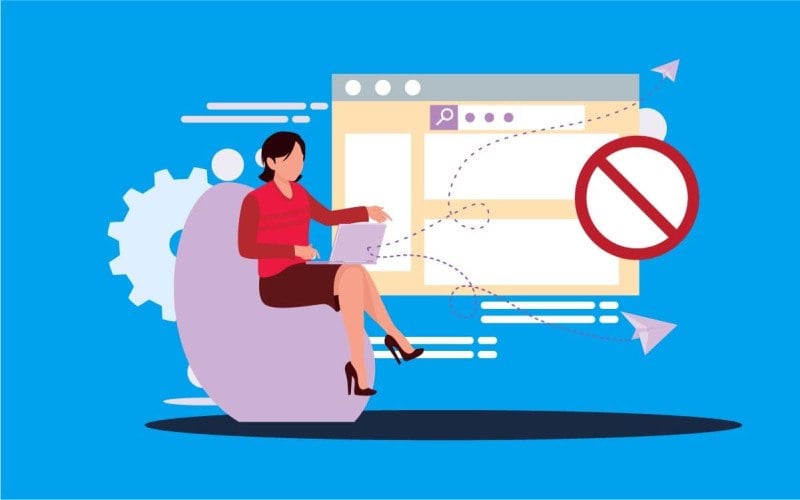
Step #2: Greet Them and Thank Them
In the second step, you will greet them using their name. Whatever you do, don’t use a generic, “Dear Sir/Madam,” because it will go against the whole reason for sending out this email. The rejection email should look personal and sincere because it may help you to hire them later. Next, you will thank them for their time submitting their application and going through the interview process if they did.
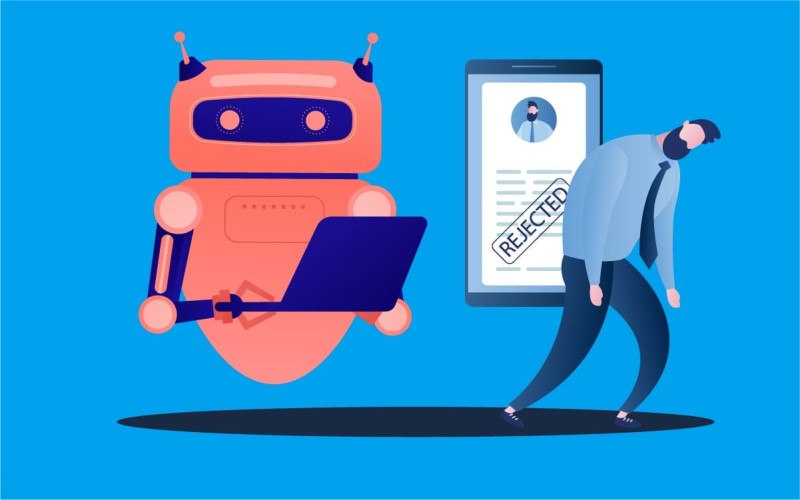
Step #3: Tell Them You Hired Someone Else
Next, you will need to tell them that you hired someone else or that you moved forward in the process without them. You want to do this part carefully to ensure that it doesn’t offend. Typically, you want to put this information at the start of the email rather than toward the end so that you can end on a positive note.
This is an optional step, but some employers will tell the candidate why they chose to hire someone else. Again, it’s always important to be polite because this isn’t exactly great news for them. You might highlight some of the skills that they lacked, the education level, or their lack of experience. Do this carefully and politely so that they can work on it for the future.
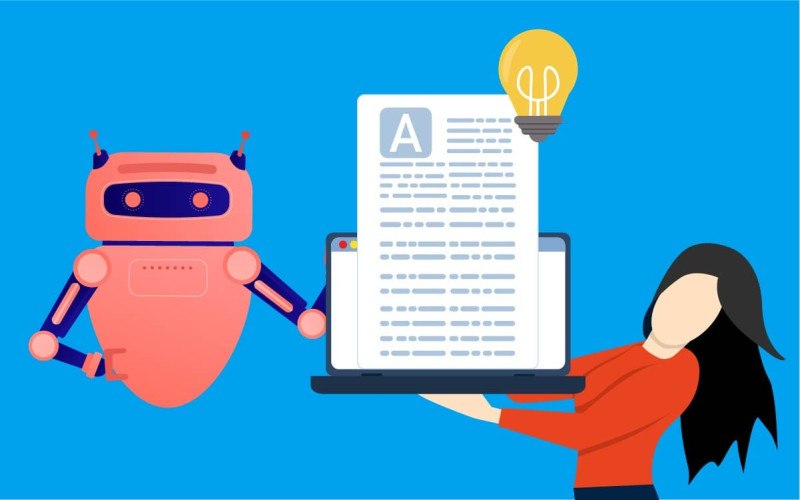
Step #4: Highlight Their Positive Qualities
In the next part, you highlight their positive qualities as a way of leaving a good impression. The goal of a rejection email is to leave them with a positive note. Choose one or two qualities that you liked about them. You might do this as well because it helps them to see their own personal strengths and how they can better market themselves while hunting for jobs.

Step #5: You Might Consider Them in the Future
Next, you will tell them that you would still like to consider them in the future. Only do this, however, if you believe that the candidate would make a good match for your company’s culture and work environment. Telling them that you would be willing to consider them for a future role maintains a positive connection with them that you can draw on later in the event that you would need them. Always keep the tone of the rejection email positive.
You could even encourage them to try applying for other positions that you have open. This ensures them that you truly want them to become a part of your business team.
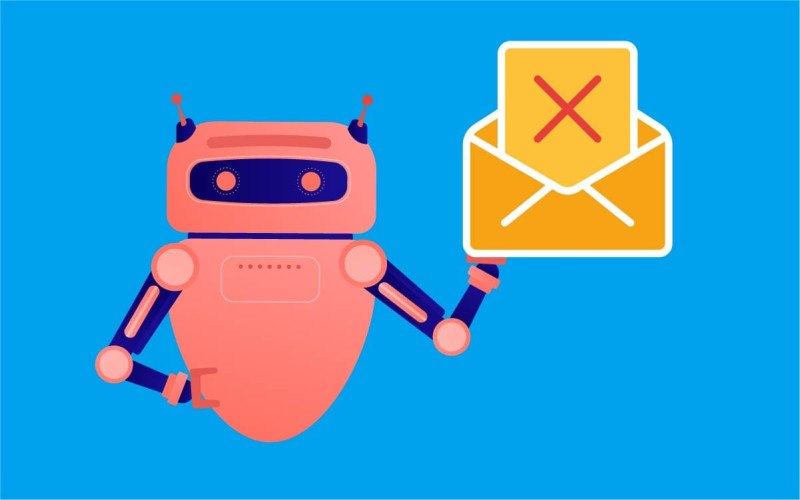
Step #6: End with a Positive Note
When you close the rejection email, this will be the lasting impression that you make on them. You want to leave them feeling content in their job search to continue trying. In one or two short sentences, thank them for their time and tell them that you wish them the best in their continued job hunting efforts. You want to leave them feeling happy as much as possible from the interaction.
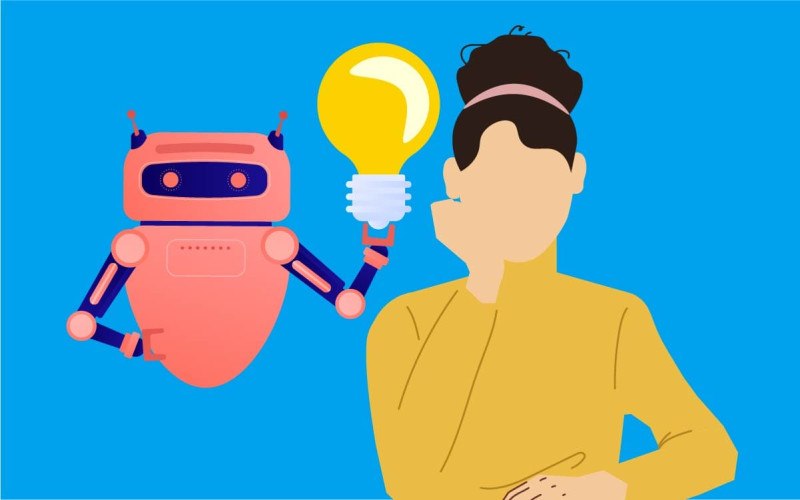
Tips for Sending out a Rejection Email
Tip #1 Use an AI Email Writing Assistant: Obviously, you don’t want this to take too long. You can heavily automate this process to speed it up while still gaining the advantages from a rejection email. AImReply is an AI email writing assistant that can help you with this process. It can generate a rejection email for you within seconds. Especially if you need to send out multiple rejection emails, this can drastically speed up the time spent on it. Additionally, to streamline your hiring process further, consider implementing an email template for accepting job offers. This ensures clear and professional communication with potential hires, complementing the efficiency gained from using AI for rejection emails
Tip #2 Send It Quickly: You shouldn’t wait until after your newly hired settles into their position to send out the rejection email. In general, most experts recommend that you send this out within the first week of having the interaction with the other candidate for the job.
Tip #3 Keep It Straight to the Point: No one likes getting rejected, which is why you need to do this carefully. Go straight to the point. Avoid giving them a large amount of extra to read in the process or putting it at the end. Let them know right away that they’re no longer considered for the job.
Tip #4 Personalize the Rejection Email: Now, to avoid it taking up too much time, I would only recommend that you partially personalize it. For the rest, I’d use an AI email writing assistant to speed up the process, but you want to show the candidate that you saw their efforts and appreciated them. One easy way that you can personalize it is by mentioning the role that they applied for. Personalization will also help you to keep them from feeling negative. The point is also to keep the door open with a good potential candidate for future openings.
Tip #5 Pay Attention to How They Respond: Now, you should never send a rude rejection email, but how the candidate responds when you send out this email will give you a treasure trove of information about them. For example, if you send out a polite email and they respond rudely back to it, then you almost have more information about that candidate than the one you just hired. You could consider yourself lucky that you didn’t hire them. It’s not common but it does happen where they respond rudely—this is also why you need to stay polite. If they respond in a professional manner, you may want to keep their resume on file for future job openings since you now know a good deal about their character. To enhance the candidate experience further, consider sending a thank-you email after a phone interview. This gesture strengthens your company's reputation and leaves a positive impression, aligning with the goal of maintaining positive interactions with candidates throughout the hiring process.
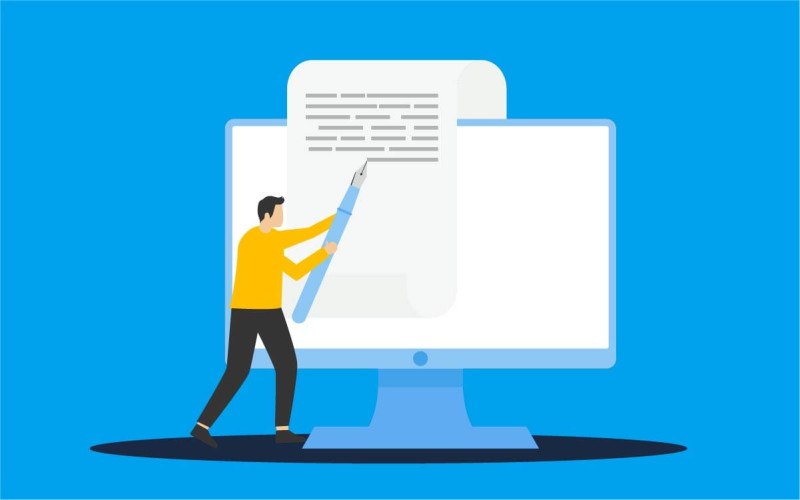
Here’s an example of a full rejection email:
Hello [First Name],
This is [Your Name, Job Title] from [Your Company].
First of all, thank you for your interest in the [Position] role, we do appreciate it. We respect the time and effort that you put into applying for this position. With careful consideration, we had to make a hard decision and for the time being, we decided not to move forward with your application. The high number of applicants made this process very difficult.
If a suitable position opens in the future, we would love for you to apply again because we see your talents as being potentially useful for our company. We sincerely appreciate the interest you have shown in our company. At the same time, we wish you the best in your job search.
Kind regards,
[Your Name, Job Title]
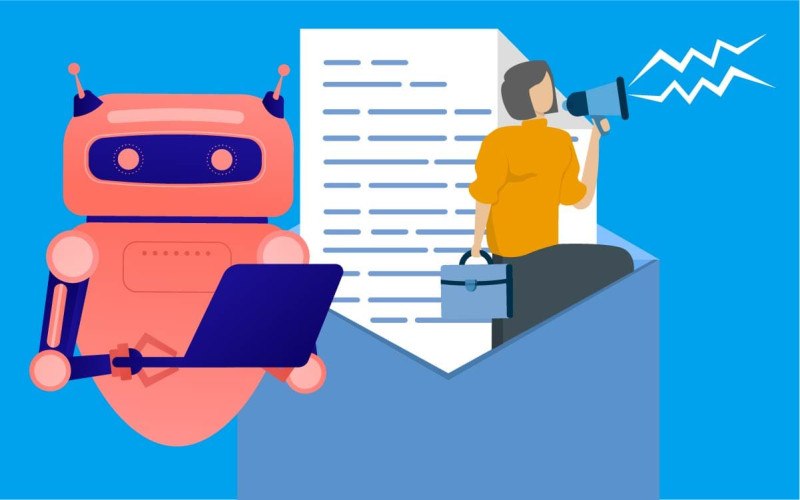
Conclusion
Rejection emails need to be done with care because no one likes to experience rejection, but they can leave you an opening to hire a great candidate for a future job position. In some cases, you had many good choices, but you had to make a hard decision on just one person for the job. That decision doesn’t mean that you couldn’t hire that other person for a future role at your company, especially if you think they’d be a valuable asset to your team.
You can leave the door open to future hires by using AI to help you write the rejection emails.
AImReply is a great choice when it comes to this because the software leaves plenty of room for customizability. You can tailor it to your preferences and branding message. Especially if you don’t know what to say, this software could prove incredibly helpful.

March 15, 2024
- 9 min
- 90
In the world of business, you have to be able to sell yourself. This is where it can be helpful to know how to write an introductory email for business purposes. As with any form of professional communication via email, there’s always a bit of tact when it comes to the writing.
March 25, 2024
- 10 min
- 142
Having to call in a sick day can be nerve-wracking as we want to convey the situation as clearly as possible. To avoid causing any hassle for colleagues when you’re sick, you’ll want to know how to write a sick day email for work.
March 18, 2024
- 8 min
- 128
If you want to get paid on time, you’ll want to learn how to write an invoice email for any professional situation. Although you’re owed payment for your work, being courteous and professional in your writing is important.