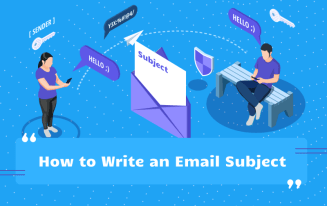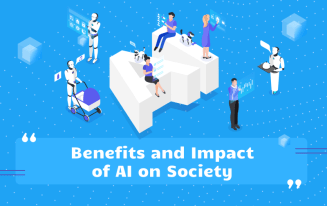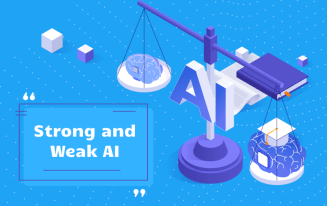How to Write an Invoice Email
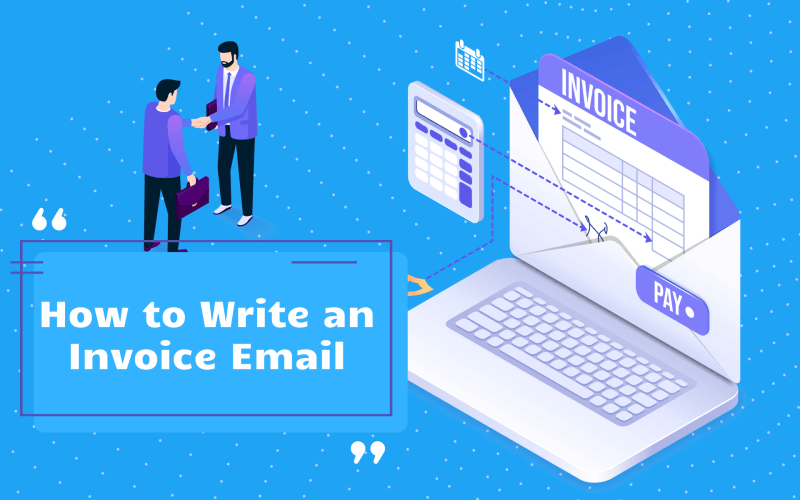
If you want to get paid on time, you’ll want to learn how to write an invoice email for any professional situation. Although you’re owed payment for your work, being courteous and professional in your writing is important. This article will show you exactly how to write invoice emails and how you can use AImReply to handle communications for you.

Employ the full range of AI advantages with AImReply and express your thoughts faultlessly in every email.
Table of Content
How to Write an Invoice Email

There’s a certain prowess that comes with writing an effective invoice email. With a kind yet professional approach, you can ensure faster turnaround times for your payment. Regardless of whether you’re owed money or not, making demands or being short in your text might cause delays in communication.
While it’s important for an invoice email to include details surrounding payment, it should also carry a thankful tone toward the partnership. It isn’t uncommon for most people to either overthink their writing or the writing of others. Using the guidance offered in this article can ensure all of your invoice emails deliver the intended tone and message.
Tips on How to Write Invoice Emails
As with any form of email writing, there are several rules of thumb on top of plenty of creative freedom. It’s easy to misinterpret text if it isn’t structured correctly, something many people naturally struggle with.
Combining the following tips with your own tone of voice will help you build better client relationships. Better yet, you’re likely going to be able to close out invoices faster through more effective email communication.

1. Add the invoice as an attachment
With the progression of email features, you can attach documents in all sorts of ways, some being more efficient than others. As a go-to rule, it’s advisable to always attach the invoice as an attachment to the email.
This allows for easy viewing and downloading of the document if needed. Everything the recipient needs is in one place, right in front of them. Attaching file links generally takes the recipient to another window, resulting in a less fluid user experience.
2. Personal or business information
Always double-check that your payment and identifiable information are written clearly, whether in the email or compiled in the invoice document. Sometimes, this can be relatively simple, but for bigger projects, it might include a lot of details.
Everything needs to be correct to guarantee you're paid correctly and on time. Most of the information for this type of email will reside in the invoice document itself. The body text of the email will be rather short and to the point. Aside from this, it’s vital that your subject is written properly to ensure your email doesn’t get overlooked.
3. Invoice email subject lines
It may not seem extremely important, but you might think otherwise when you consider how many emails people receive on a daily basis. A majority of organizations have a standard process for handling invoice emails, but in case they don’t, here are a few examples.
- (Your Name) - (Date) - Invoice (invoice number)
- Invoice Submission - (Your Name)
- Requesting Payment - Invoice Inside
- Invoice for (Company Name) - (Your Name)
- Please Pay the Invoice Upon Receipt
They’re simple and professional and highlight exactly what the message is about. Seeing these words will prompt the recipient to open it and follow through with the necessary actions. It doesn’t hurt to add a unique detail about yourself in the subject if you think it will stand out to the recipient.

4. Make payment easy
The invoice itself primarily serves as documentation of the transaction for both sides. In reality, the highlight of your email is how you direct them to submit payment. In most cases, this includes a link of some sort.
Regardless of the payment method, your email should clearly state and highlight where and how the recipient should process payment. Making payment easy for the recipient is just another step in receiving funds as early as possible.
As the body of the email offers initial pleasantries and a description of the invoice request, the end should focus on clearly stating where payment can be processed. Putting this text in bold can help it stand out on the screen to guarantee the recipient doesn’t accidentally overlook it. Receiving prompt payment means making the invoice process as easy as possible for the client.
5. Be clear with expectations
While you may think sending the invoice document speaks for itself, you’ll want to be a little more direct than that. You can add it to the invoice or mention it in the email, but make sure the recipient knows when they should process payment.
If you don’t clearly outline this in your invoice email, then recipients will take it upon themselves to pay you at their leisure. This could get dragged out for days, weeks, or even months without following up. To avoid this, always highlight the date on which payment should be processed.
Invoice Email Examples

Even though many people commonly overthink their writing in any setting, there’s no reason to stress over an invoice email. The writing can be pretty simple, but handling the volume of invoice emails is another story, which we'll explore later.
Just like any other email, you’ll want to consider the subject line, body text, outro, and adding the attachment. Nevertheless, if you’re looking for a little visual guidance, the following examples should offer more than enough inspiration.
1. Getting to the point
For the most direct approach, you can simplify every angle of your email. This helps to streamline communication and the task at hand, taking any kind of fluff out of the message.
Dear (Recipient Name),
You can find this month’s invoice attached at the bottom of this email. If any adjustments need to be made to the invoice, this will not void the original due date.
Please complete payment within 28 days, and reach out if you have any questions or concerns.
All the best,
(Your Name)
(Company Name)
2. Past due reminders
In business, you’re bound to encounter a few unpaid invoices, which definitely warrants a follow-up email. There’s no need to take a stern approach, as a friendly reminder is usually all that’s needed to remedy the situation.
Hello (Recipient Name),
I hope this email finds you well! I’m reaching out to follow up on the previous invoice I sent over a few weeks back. At this time, payment is past due, and I just wanted to send a brief reminder to please process payment for this invoice as soon as possible.
If you run into any issues or need any assistance, we’re always here if you need us. I appreciate your understanding and hope to speak with you again soon.
All the best,
(Your Name)
(Company Name)

3. Follow up on no response
In the event some time has passed, and you are still waiting to hear back about your invoice email, it’s time to consider a different type of follow-up email.
As a general rule, it’s best to wait three to five business days if you don’t get a response to your original email. Here’s a sample email that you can use as an easy follow-up for these situations.
Dear (Recipient Name),
This is (Your Name) with (Company Name), and I’m sending this email as a follow-up, as I have received a response to my previous invoice email. In case you missed it, you can find the pending invoice attached.
If you have any questions or concerns, please don’t hesitate to reach out at your earliest convenience. Thank you, and have a nice day.
All the best,
(Your Name)
(Company Name)

It’s professional and gets the point across without sounding standoffish. Feel free to add a personal flair to the message if you feel like it would resonate with the recipient a little better.
The tips and tricks may be helpful, but the manual aspect of writing emails can be relatively time-consuming. Statistics highlight that most people spend a few hours per day handling emails, which is way too much time spent on something that can be automated. This is where AImReply found its strong suit, as it can easily write invoice emails within seconds.
How to Write an Invoice Email With AImReply
Aside from the fact it’s free to use, AImReply offers all of the support you need to streamline email creation. You can generate effective, targeted emails for any purpose in seconds rather than spending hours doing all the work yourself.

AImReply is widely known for the following benefits:
- Unbeatable quality of the crafted emails
- Time savings as it takes seconds for the tool to write an email
- Support for 16 global languages
- Access to the service across any device
- A Chrome extension for ease of use
- Personalization for context, tone of voice, and more
AImReply is set up to be user-friendly for professional and personal use. Considering the simple nature of invoice emails, this is a job that’s perfect for a service like AImReply.

The bottom line
Understanding the nuances of invoice emails is extremely helpful, but you shouldn’t have to write out every word yourself. With guidance on your preferences, you can direct AImReply to work in your interest with every word.
Don’t hesitate to test out AImReply for yourself and improve your efficacy and time efficiency across the board.

March 15, 2024
- 9 min
- 91
In the world of business, you have to be able to sell yourself. This is where it can be helpful to know how to write an introductory email for business purposes. As with any form of professional communication via email, there’s always a bit of tact when it comes to the writing.
March 25, 2024
- 10 min
- 146
Having to call in a sick day can be nerve-wracking as we want to convey the situation as clearly as possible. To avoid causing any hassle for colleagues when you’re sick, you’ll want to know how to write a sick day email for work.
March 04, 2024
- 7 min
- 71
Knowing how to write an email subject line can come with several benefits, whether for personal or professional use. The nuances of subject lines can make or break communication in many circumstances. This article provides the insight and examples you need to craft attention-grabbing subject lines with every email.