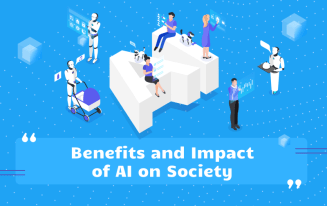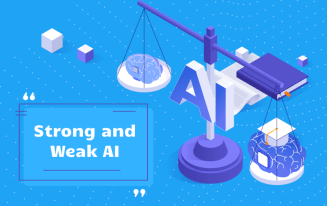How to write email with attachment file
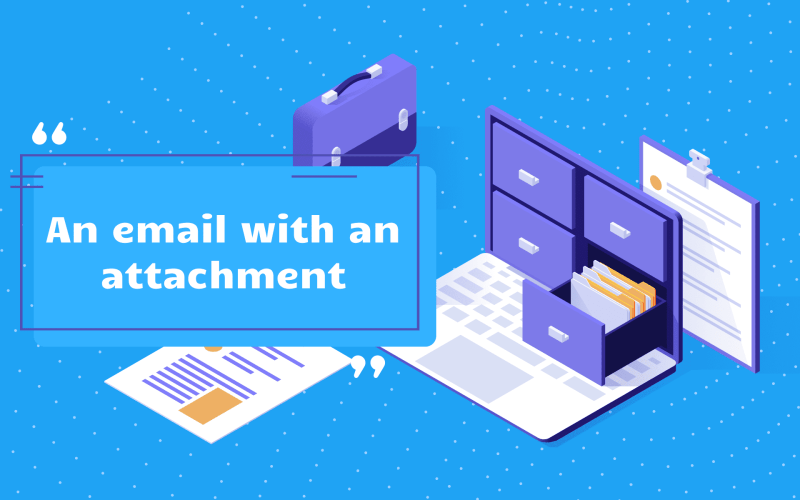
With many different tools that are incorporated into email services nowadays, there are many ways you can add attachments to emails. The process of how to write emails with attached files isn’t complicated by any means, but a little direction never hurts. It can be confusing for some people as not all file types work the same, nor do varying email service providers. In this article, you’ll get a direct look at how to write emails with attachments.

Employ the full range of AI advantages with AImReply and express your thoughts faultlessly in every email.
Table of Content
In some cases, if you don’t craft an email in a certain manner, some or all of the attachments may get entirely overlooked. They may be obvious for some, but a little guidance always helps others.
For any business professional, sending emails with attachments comes with a professional yet unique tone that focuses on those attachments. As they’re the core of the email topic, you want to make sure the recipient understands exactly what you’ve sent them.
Learning how to write emails for attachments is a pretty easy lesson. Below are a handful of examples that you can put to use in your everyday life.

Templates for Emails with Attachments
There is a long list of topics that generally include one or more digital documents. From sending lease paperwork to handling taxes or negotiating contracts, paperwork is a part of the discussion.
In many circumstances, the context of these discussions is quite sensitive, and it’s vital that none of the documents get overlooked in the process. Using templates can help ensure nothing gets missed. You can customize them how you please, but take these templates as a brief tutorial.
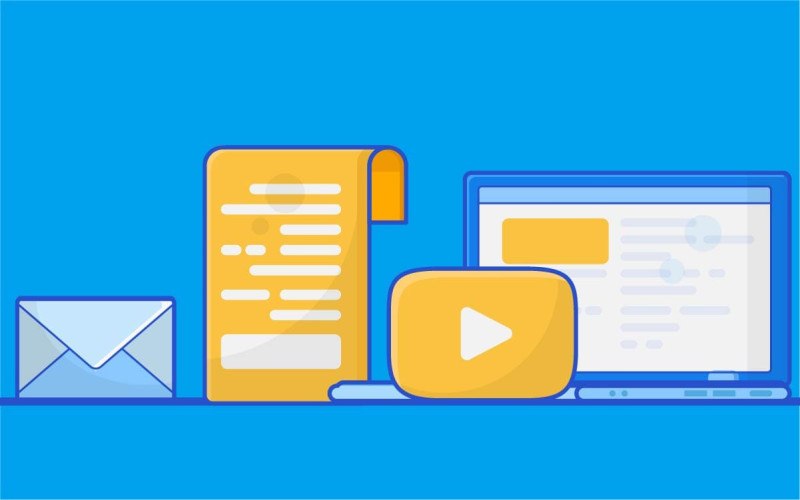
No matter the industry or the contract's fine details, this type of paperwork requires paying attention to the details. This means an email containing such a document should act as a preliminary glimpse into what the contract contains.
Salutation [Recipient Name],
This is (Your Name) with (company), and I’m following up about the recent meeting we had regarding our (insert services here). It seems we’re on the same page about the direction of this project, so I took the liberty of forming an initial contract for us to discuss.
You can find the contract attached to this email. Please let me know if you have any questions or concerns regarding the details, and I’m happy to get into another call soon! Have a great day.
All the best,
[Your Name]

Nowadays, a majority of the hiring process is handled over email outside of a video call or two. Due to this, resumes and cover letters are exchanged digitally, usually attached to application emails. Thankfully, these types of emails can be relatively brief and to the point, as your documents should do a lot of the talking for you.
Hello [Recipient Name],
I hope this email finds you well. My name is (Your Name), and I’m reaching out to apply for the position of (job title). I recently came across the job post, and I feel it aligns with where I’m looking to take my career.
When you have the chance, please review the attached resume and cover letter documents, and let me know if you have any questions. I’d be happy to set up an interview at your earliest convenience if you feel like I would be a good fit for this role. Thank you for your time, and have a great day.
Sincerely,
[Your Name]
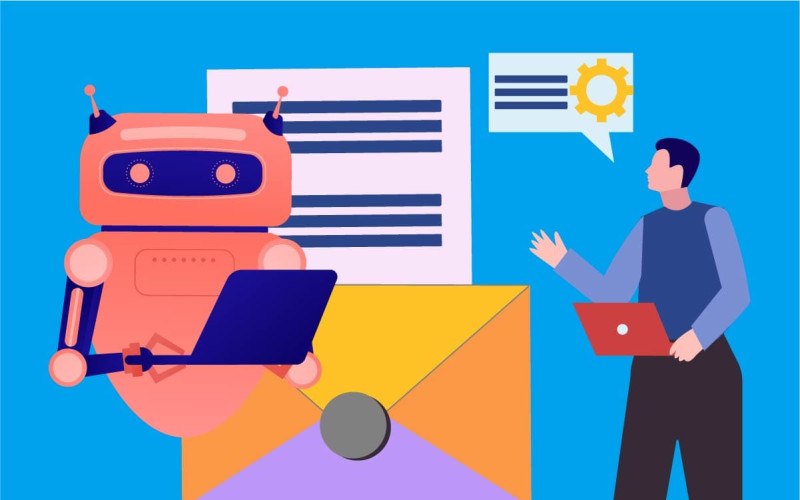
A much more relaxed tone to this type of email, event invitations generally go out to people you’re relatively close with. Due to this, the conversation can remain pretty relaxed, even if it’s being sent to a few colleagues.
Of course, it’s up to you to understand the tone and context that works best for the people in your life. Although this is true, the following template can be helpful if you run into a creative block with your writing.
Dear [Recipient Name],
Hey there, this is (Your Name), and I’m just making sure you get your invitation to the upcoming (event) on (date). You can find all relevant information about the event in the attached document. As always, just reach out if you have any questions at all! I’ll be here if you need me.
All the best,
[Your Name]
The reality is that most people spend too much time worrying about the small nuances of their writing, which hinders its ability to be effective and natural. Before you dive into writing a new subject and drafting a new email with attachments, there are a few tips that you might find useful.

Look at Your Emails From Every Angle
Crafting an email that includes attachments is more than just a few adjectives and stand-out phrases. In some cases, many recipients won’t even open the documents if you don’t give some kind of explanation as to what they are.
Although the writing is undoubtedly important, there are other considerations that can have a drastic effect on the performance of your message. These aren’t requirements for a successful email in every case, but it’s something you should keep in mind every time you start to write.

This might be something that you don’t consider, but the size of your attachments could deter the recipient from opening them. It may sound ridiculous, as it isn’t hard to download a document, but it's also understandable not to want to engage in sizable downloads. Nevertheless, large attachments are known to encounter more issues than smaller attachments.
Moreover, always ensure to send a follow-up email when sending important documents, such as an invoice email, to confirm receipt and avoid any misunderstandings.
Most people don’t intend to send malware, phishing, or security threats via email, but some documents people share come from a third party. This can lead to trouble, which means a little due diligence can go a long way.
It’ll also help protect your reputation with the recipient. Make sure that every attachment is scanned, avoid unknown file formats, and keep an eye out for double extensions.
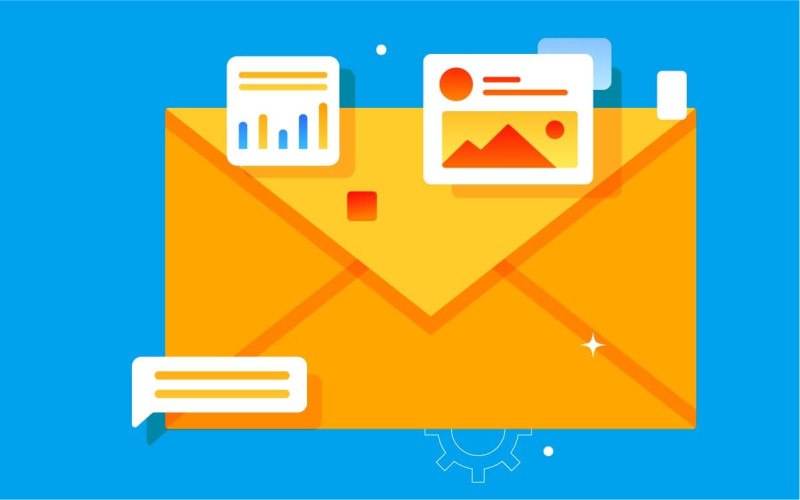
If you don’t want to attach a document, download links can be a useful alternative. When using a trusted source, most recipients are more than happy to click on a download link to view a few files.
Remember that many people are also aware of phishing scams, which could lead to some ignoring your email entirely. It’s an alternative, but it only works if you use trusted services that most people recognize.
Aside from the attachments, you should still spend time learning how to write emails for attachments, as this could lead to a higher opening rate. Even if you’re sending emails between people close to you, displaying the documents is important to avoid wasting time. Attachments are only one piece of the puzzle, as the writing should be effective, to the point, and offer some kind of direction.
When taking a sick day, it's courteous to notify your colleagues and supervisors with a brief sick-day email, ensuring continuity in workflow and respecting your team's time.
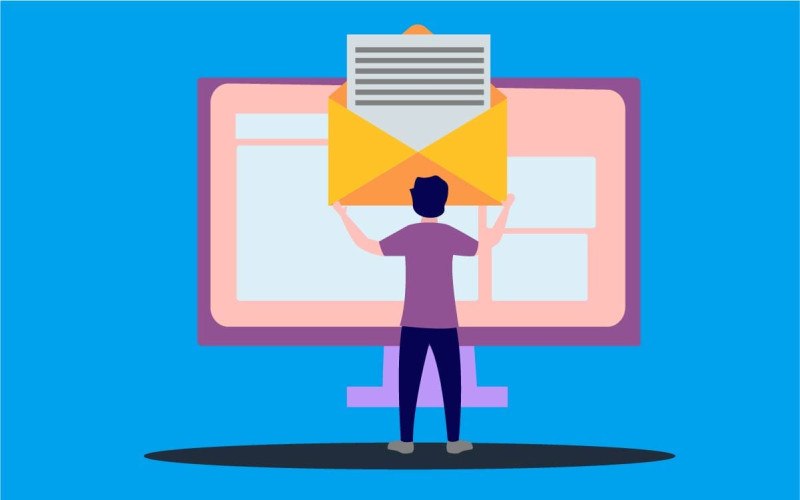
Let AI Handle the Writing
Considering all of the controversy surrounding AI, this might sound counterproductive, but the technology's efficiency can't be argued with. AI Email writing services like AImReply understand exactly how to put the technology to good use.
Most business professionals spend about three hours of the workday managing emails. In this day and age, that isn’t acceptable anymore. Many people are looking to get that time back, and that’s exactly where AI comes into the picture.
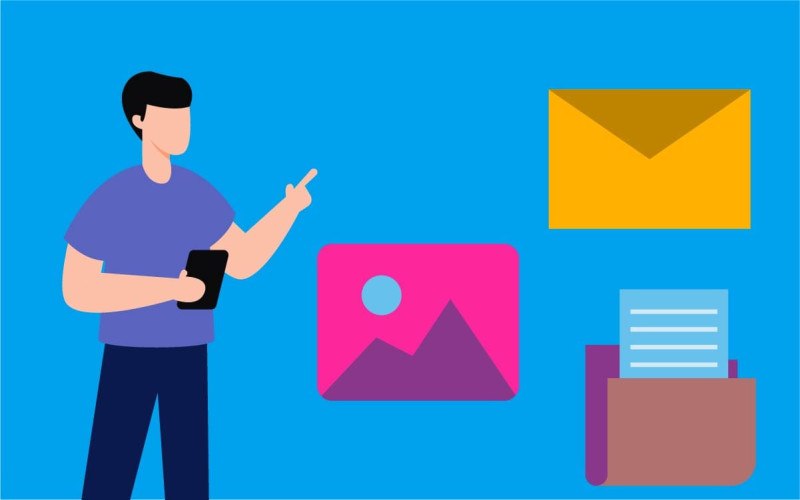
The service isn’t entirely hands-off, as the process includes the following steps:
- You start by highlighting any text from incoming emails;
- Then, use AImReply to provide AI recommendations, and you can modify custom parameters;
- Watch a perfect email unfold without losing your tone of voice, context, or focus on the attached documents.
It’s a tool that can put a lot of time back into your day, and its efficiency can’t be matched by any manual approach. When you also take into account that the email writing service is free to sign up, there’s no reason not to give it a test run for yourself.
You’ll find that AImReply already has a dedicated global user base, and it comes with a track record that proves itself time and time again. When every AI-generated email is flawless from beginning to end, it's hard not to integrate it into your workflow. Even if professionals may use it more often, it's something that can be a time saver at work and in your personal life.
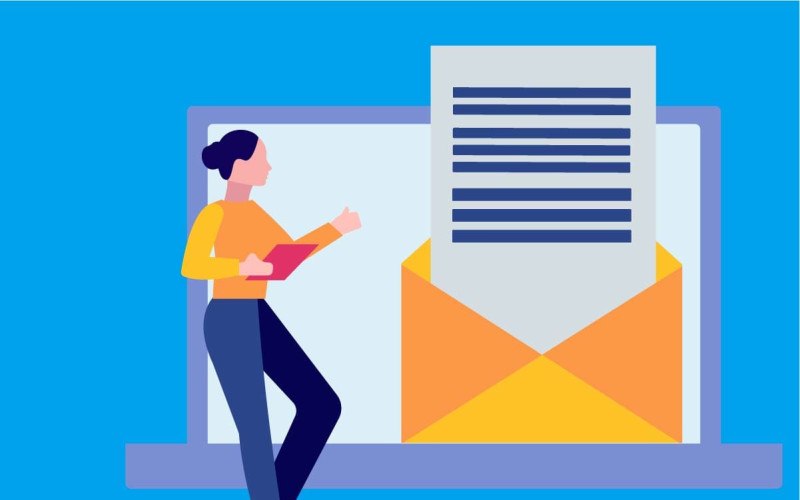
Other notable benefits
AImReply offers much more support than just email replies. There’s a reason the service has already amassed global support. The service is effective at every turn, and it also supports 16 languages, covering broad regions across the world.
On top of that, you’ll also find that AImReply provides universal access. This means you can access its service from a desktop computer or mobile device. When you sign up, make sure to download the AImReply Chrome extension as well.
Another aspect of AImReply that has people sold is the fact that you never encounter a single grammar mistake or editing error. You can easily personalize the tone, style, and even the length of the text to achieve the desired result. With the tailored communications that AImReply offers, you’ll never have to write another email again.
This inevitably puts hours back into your day, allowing you to focus on more important tasks. It isn’t too difficult to learn how to write emails with an attachment. Moreover, you’ll find it’s even easier when you integrate a tool like AImReply into your workflow.
Considering the importance of timely communication, especially in professional settings, it's crucial to acknowledge receipt of documents promptly, such as through an email when sending a resume, to demonstrate professionalism and promptness in the application process.
Depending on the people you’re speaking with, navigating email attachments may be easier or more difficult. For example, those who don’t have much experience with Gmail, OneDrive, or other locations where digital files end up may not know how to view an attachment.
You also want to ensure that all recipients have permission to view your documents. This can be done by giving permission to the document directly with the recipient's email. Outside of that, AImReply will act as an explorer with every email, making sure the conversation keeps flowing in the right direction. That way, not a single recipient is forgotten in the laundry list of emails.
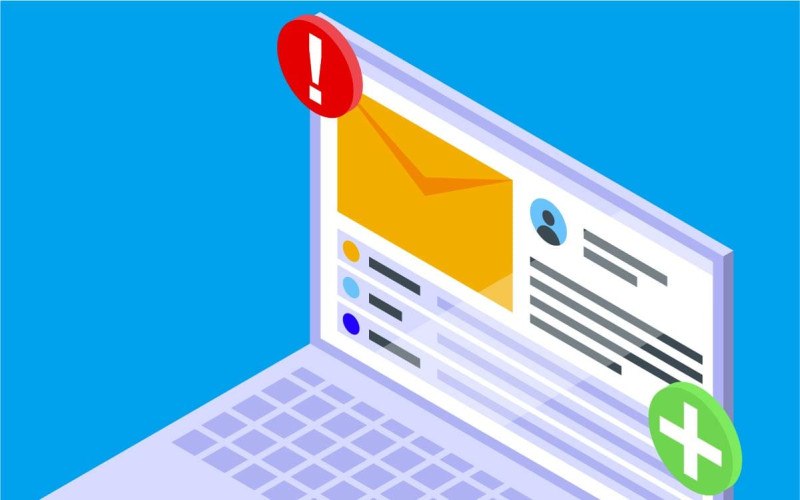
The bottom line
At the core of how to write emails about attachments, you want to keep it pretty concise so they know exactly what you need. Whether in a personal or professional environment, the way you communicate with these emails and attachments is key.
To avoid a lot of the hassle and reduce your stress levels, consider using AImReply to supplement the body text and conversation. That way, you can monitor the progress without any warnings or having to spend a lot of your time worrying about the writing.

March 15, 2024
- 9 min
- 91
In the world of business, you have to be able to sell yourself. This is where it can be helpful to know how to write an introductory email for business purposes. As with any form of professional communication via email, there’s always a bit of tact when it comes to the writing.
March 25, 2024
- 10 min
- 146
Having to call in a sick day can be nerve-wracking as we want to convey the situation as clearly as possible. To avoid causing any hassle for colleagues when you’re sick, you’ll want to know how to write a sick day email for work.
March 18, 2024
- 8 min
- 139
If you want to get paid on time, you’ll want to learn how to write an invoice email for any professional situation. Although you’re owed payment for your work, being courteous and professional in your writing is important.