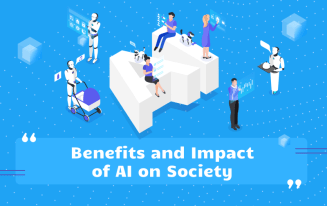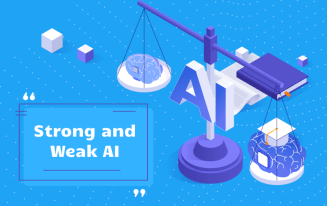How to write email when sending resume
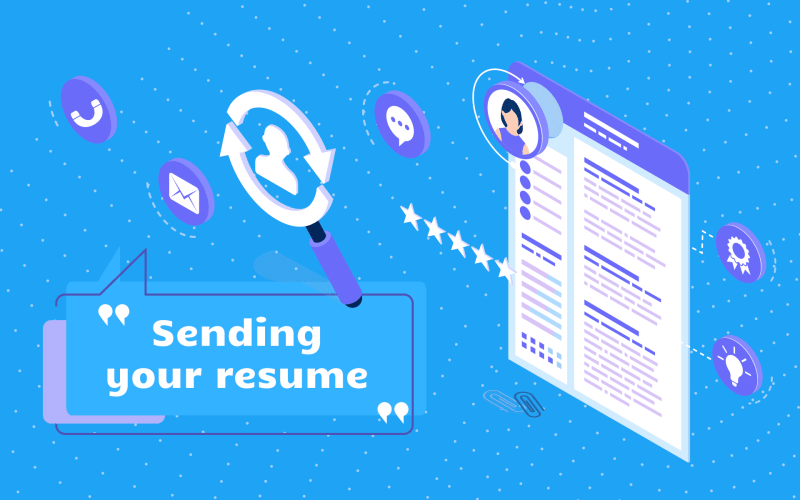
You can send in a job application nowadays either in-person or online often through a job-hunting platform. Some employers will request that you send in a resume through email, but if you don’t know what to write in an email when sending a resume, you may feel intimidated. Have you ever wondered, “What should I write in an email when sending a resume?” Don’t worry too much because once you know what to put into a job resume in an email, the process isn’t hard. You can also use the AImReply service to create higher quality emails with zero spelling or grammar mistakes - it looks perfectly written when finished. At the same time, this improves your chances of the application being seen and getting that interview. It also lets you send in more resumes and increases your chances of getting hired. The more lines you throw out, the more chances you have of people seeing them. Anyone wondering what to write when sending a resume by email should pay close attention as we cover this topic in-depth. What you put inside the resume email is of the highest importance because recruiters usually look at the email first.

Employ the full range of AI advantages with AImReply and express your thoughts faultlessly in every email.
Table of Content
Write a Clear Subject Line
If you want to know what to write in the email when sending a resume, recruiters will see the subject line and choose to open the email based on it, so you want to write a clear subject line. Before you send out the email with your resume, ask yourself if you wrote the subject line clearly enough. Here’s how you would write the subject line for this type of email:
- Public Health Associate - [Name], MPH
- Job Inquiry - [Name]
- Sales Director Position - [Name]
- Administrative Assistant Job - [Name]
In most cases, recruiters hope to fill those positions through hiring, so they will check your email if they have a position open for the job that is highlighted in the subject line. Before you send out the letter, check for possible guidelines. Some recruiters make specific guidelines for how to send out an email, which will specifically dictate to what to write on email when sending a resume.

How to Greet the Employer
This is what to write in the body of the email when sending a resume. You can greet your employer in a number of ways, but I would strongly advise that you choose the professional and direct approach. Never send out an email that says, “Dear Sir/Madam” without a name attached to it. If you didn’t take the time to learn their name, it may upset the employer especially if they have other choices available. That’s of great importance when looking at how to write when sending resume.
Now, what if you know the name, and you can’t find it? For those cases, you could use “Recruitment Department at [Company Name]” or “hiring manager” without too much of a problem. Whenever possible, it’s warmer to use the name of the person. It also shows you took extra time to learn their name.

Introduce Yourself
If you want to know the best practices on how to write email to send resume, after you greet the employer, start out with who you are and the job you’d like to apply for. A lot of this is standard stuff, and you could speed up the process with an email AI assistant tool. Keep the introduction brief. Most employers will sift through dozens and dozens of applications, so if you make it too long, they may not read it. After you introduce yourself, tell them the job position that you would like to apply for.
You shouldn’t make an introduction longer than two or three sentences. That’s how to write a resume in email. Whenever you mention the company, say their name directly. Don’t write “your company,” because it sounds disconnected and generic. As much as possible, you want the email to sound like you wrote it just for them, not using a template.

Tell Them Why You Applied
After you introduce yourself, the standard format is you’ll tell them why you applied for the position and speak about your qualifications. You will also want to highlight your relevant work experience and accomplishments. Put the following in bullet points:
- Accomplishments
- Qualifications
- Relevant Work Experience
Those things matter when thinking about how to write an email to send a resume. After you finish with the bullet points, you will want to include certifications or licenses relevant to the job. You can also put things like relevant extracurricular activities, scholarly achievements, internships, and courses that you took. As a side note, select and highlight your best achievement first because that’s what the recruiter will see first, and if they don’t like it, they won’t keep reading. You might end with an impressive achievement for positive emphasis.
Don’t go into too much detail. Save it for the interview. Your ultimate goal at this stage should be to pique the recruiter’s interest in your application. If you explain too much, they might get bored.
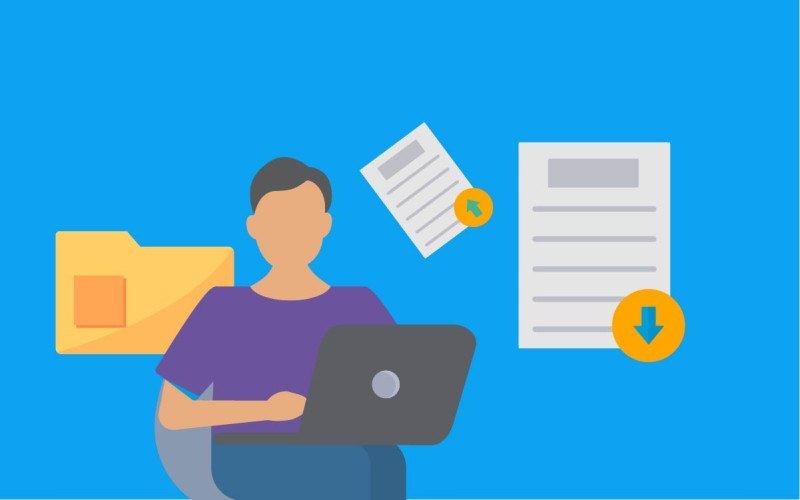
Ask for an Interview
This part is the call-to-action where you try to close the deal. You want them to call you to schedule an interview, so you request that they contact you. It’s the last part before you end the email. All you need to do at this part is to say that you would be willing to meet in person to discuss the details about the job position and your qualifications for it.
You might use the opportunity as well to let them know that you can answer questions they might have about your resume.
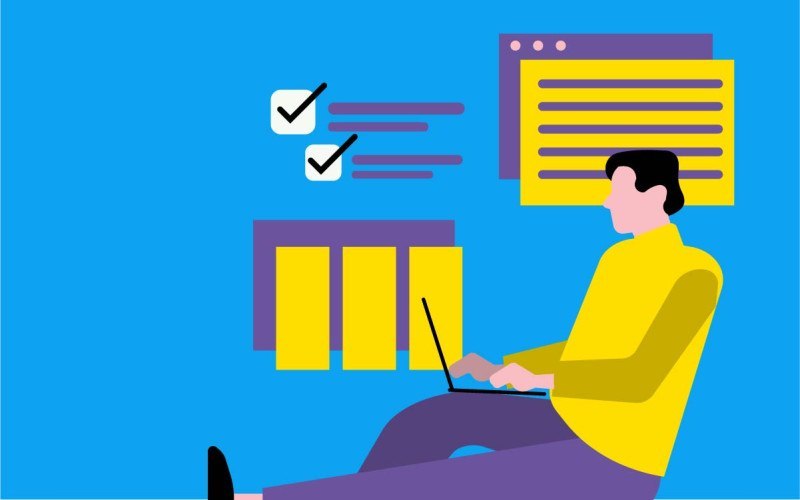
Attach Your Resume
Check to see the requirements from the employer on this part because they often make specific demands for the file format. For example, they usually want attachments in either a Word or a PDF file format. Even when they don’t specify what file format you should use, you may want to send it either in Word or PDF to avoid technical issues. Those are the most common formats. In some cases, it won’t let them open the other files because their document reader doesn’t support them.
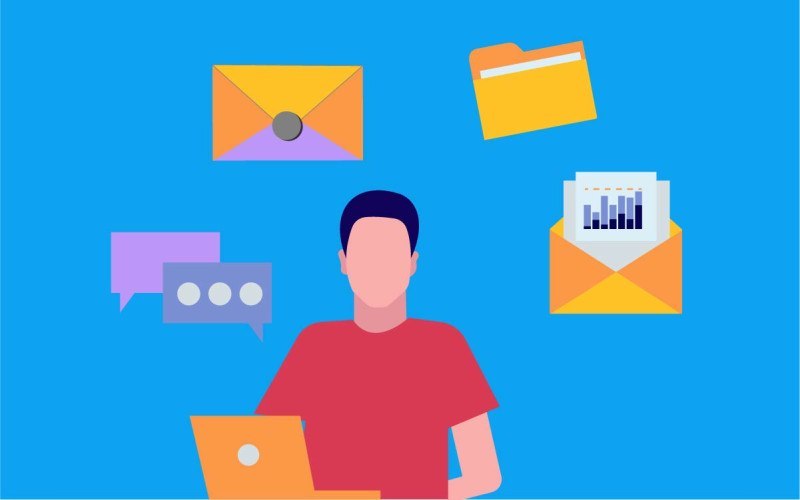
Sign Your Name and Hit Send
I would recommend that you use a professional signature when you end the email for a couple of reasons. First, it shows your level of professionalism and the credibility of your resume. Second, it leaves a positive impression and distinguishes you from the dozens of other job seekers. When you go to end your email, you want to include your name, phone number, and email address. All of this lets them know who to contact and where to contact them.
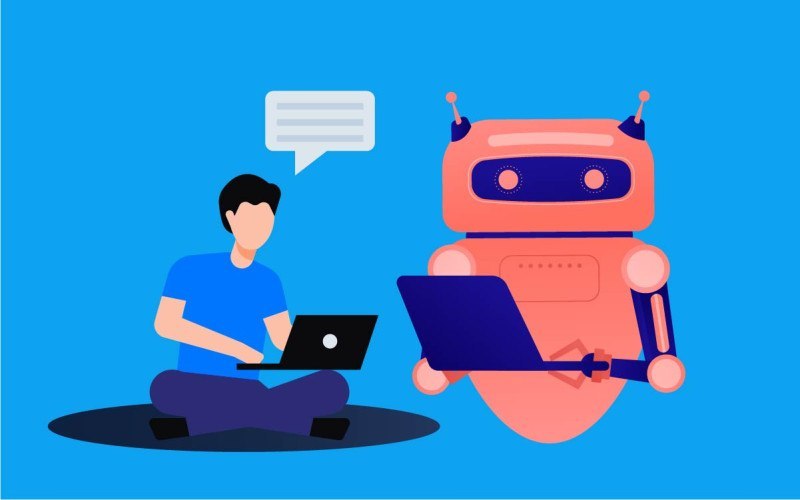
Tips on How to Write an Email When Sending a Resume
Tip #1 Send the Resume with a Professional Email Address - First impressions can make a big impact. You don’t want to send your job from an email like [email protected]. It doesn’t leave a positive first impression, and you might lose the job before they even read your email. Most job hunting experts recommend that you use your first and last name as the email address. Add a couple of numbers if your name was taken, but avoid numbers with negative associations.
Tip #2 Don’t Sound Desperate - One recruiter said that one of the biggest turn-offs at his company was desperation, and companies can smell it a mile away. The reason it can be bad is because it may show a lack of credibility or that the person isn’t confident of their qualifications. It also shows that you may not be in high demand to other employers, which will make them wonder why. Some people may also use big words that they don’t fully understand and embarrass themselves as a result—remember, you want to form a human connection with the recruiter, and big words just make a person disconnect.
Tip #3 Quality over Quantity - People will tell you that applying for jobs is a numbers game. And in some respects, that’s true. In fact, 75% of all jobs applied for will be rejected before they reach the hiring manager. You need to send out quite a few applications. With that said, you increase your chances when you go for quality over quantity. In other words, proofread your email resumes for correct grammar. Take the time to research who to address directly and think carefully about how to stand out.
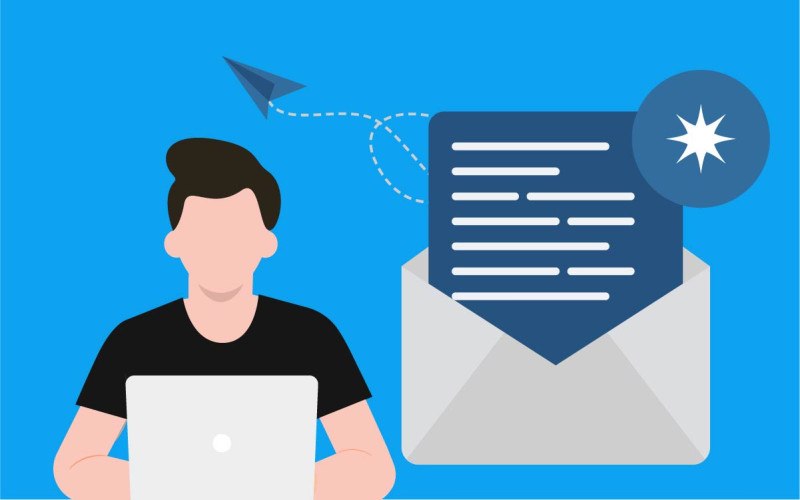
Conclusion
Hopefully, this shows you what to write when emailing a resume in 2023. On average, over 118 people apply for every single job position. That means that you need to be sending out quite a few job applications, and that can start to wear you down. You can make use out of AI tools to speed up your process and boost your potential to win a job—part of it is a numbers game. It is recommended to use the AImReply service. It’s free to sign up, so there’s nothing to lose from trying it out.

With AI email writer you can generate perfect emails every time without spelling or grammar mistakes. Especially when potential employers may gauge your abilities from your writing, you can’t afford to leave mistakes in the email. It could mean that you never hear the phone call for an interview. It will also save you tons of time. AImReply found how it saves people an average of 3 hours every day, and at the same time, it increases your chances of getting hired. Sign up and try it out for yourself.

March 15, 2024
- 9 min
- 90
In the world of business, you have to be able to sell yourself. This is where it can be helpful to know how to write an introductory email for business purposes. As with any form of professional communication via email, there’s always a bit of tact when it comes to the writing.
March 25, 2024
- 10 min
- 144
Having to call in a sick day can be nerve-wracking as we want to convey the situation as clearly as possible. To avoid causing any hassle for colleagues when you’re sick, you’ll want to know how to write a sick day email for work.
March 18, 2024
- 8 min
- 130
If you want to get paid on time, you’ll want to learn how to write an invoice email for any professional situation. Although you’re owed payment for your work, being courteous and professional in your writing is important.