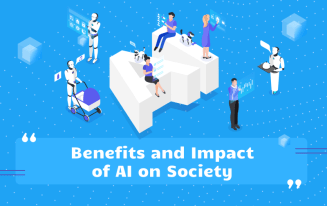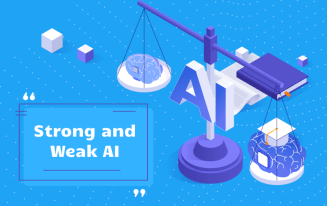How to write a reminder email
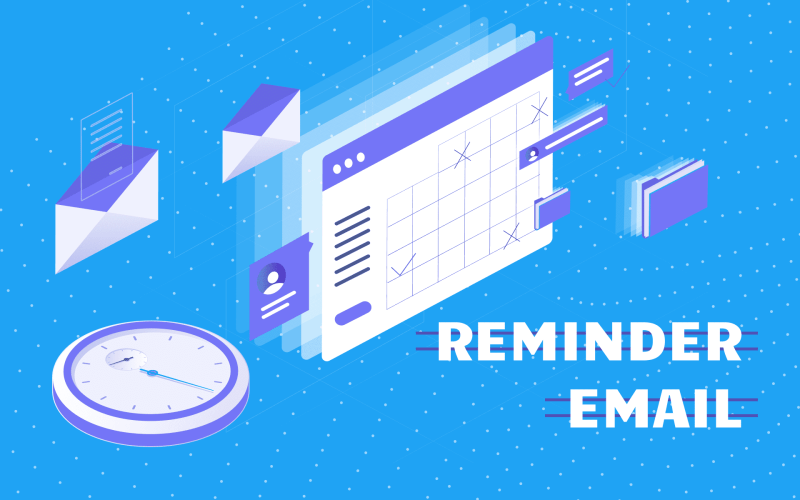
We send out reminder emails to ensure that people remember to take an action, attend an event, or perform a task. Reminder emails make the most sense to send for important upcoming events or when you need to meet a deadline. You can also use them to remind someone of an invoice to follow up on it. Especially when you see a fast deadline approaching, reminder emails give you the chance to plan and keep on track. Let’s take a look at how to write one successfully.

Employ the full range of AI advantages with AImReply and express your thoughts faultlessly in every email.
Table of Content
- Step #1: Know When to Send the Reminder
- Step #2: Choose a Clear Subject Line
- Step #3: Open with a Greeting
- Step #4: Purpose of the Email
- Step #5: Respect Their Time
- Step #6: Put a Call to Action at the End
- Step #7: End the Email
- 7 Tips to Send Out a Successful Reminder Email
- Why are Reminder Emails so Effective?
- Timing Makes a Difference
- Conclusion
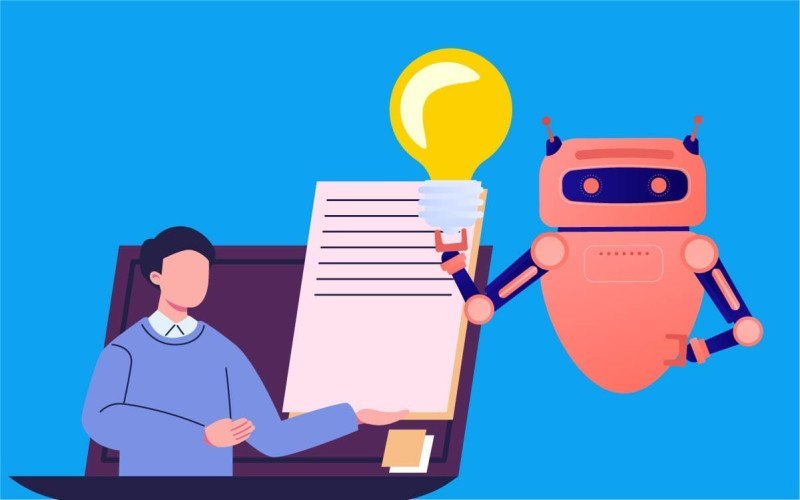
Step #1: Know When to Send the Reminder
When you send the reminder is critical because you want to avoid annoying the person that you send it to. You will see it differ as well depending on the situation.
It's also crucial to handle complaints promptly and effectively, ensuring customer satisfaction and loyalty.
We've posted a general rule below for each scenario:
- Wait 3 to 5 days after an invoice is due to send it.
- For getting crucial information 5 days is the usual norm.
- On upcoming meetings and events, wait 3 to 14 days before the event.
- To take specific actions, usually 2 to 3 days would be enough time.
The biggest key with sending an email reminder is that you want it to inspire the action that it was meant to remind them of without annoying them. Reminder emails aren’t a miracle solution, but following the right procedures can increase your response rate.

Step #2: Choose a Clear Subject Line
Having a clear subject line ensures that it gets opened. You want to show a clear purpose in the email right from the start to increase the chances that someone will open the email. For example, if you want to remind a customer of an invoice, you would want to include it right in the subject line. Along with clearness, you want the email to be action-oriented to inspire them.
One example of doing this would be to send them an email that reminds them that they would get something for free in cases where that circumstance would apply.

Step #3: Open with a Greeting
You can use the greeting as a way to personalize the email to make it come off as friendlier. Pay special attention to your tone of voice and what works best for your branding. We would recommend that you use an AI email writing assistant as a way of keeping the right tone and branding throughout the email. At the same time, it will write an error-free email that accomplishes the task for you in seconds. Instead of needing to write it yourself, which could take a few minutes, you can get it ready much earlier. It can also help you when you don’t know what to say and provide you with the framework, and you can tweak it after it writes the text to personalize it. Try AImReply to help you with writing your reminder email.
When you greet someone in a reminder, always use their name. Don’t send out a generic “Dear Sir/Madam,” because this can make it feel like you didn’t care enough to put the time into using their real name, so they won’t care about your reminder.
When receiving a thank-you email from your boss, acknowledge their appreciation and express your continued dedication to your work.
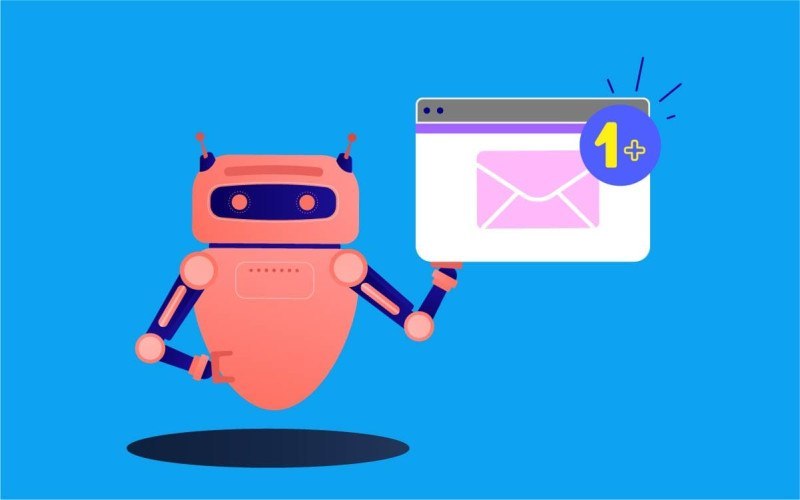
Step #4: Purpose of the Email
In the body of the reminder, you want to inform your readers why you emailed them. Remember to make this part straight to the point, but provide the context on things like deadline, project, meeting, event, or payment. Provided it would help them to understand, give them information about the dates and names to clarify your message. When writing an invoice email, make sure to include all necessary details such as billing period, itemized charges, and payment instructions.
You could also mention a recent tidbit of information to personalize it and make it feel warmer. For this part of the email 20 to 45 words would give the required context. Keep it short while including all the information.

Examples of writing this part of the email would include:
- I’m writing this to remind you about the upcoming meeting that we will have this Friday on January 30th. I look forward to seeing you there.
- I would just like to remind you about the invoice we sent out the other day, and with the end of the month and the fourth quarter ending, we hope to get them in as early as possible.
- I’m sending this out as a reminder that the deadline for our project is approaching fast this Tuesday, and we would like to get all parts of the project sent in before then.

Step #5: Respect Their Time
You want to write a reminder email that highlights all the important details, but it keeps it short so that they read it all the way through. Almost no one wants to read a long reminder email. You will lose a large part of the effectiveness if it becomes too long. The best principle to follow here is to keep it as short as possible without losing important instructions. Cut down on the word count ruthlessly. Generally, people won’t spend more than a minute reading a reminder.

Step #6: Put a Call to Action at the End
Many send out the reminder, but they forget to remind their audience at the end to take a specific action. The call to action (CTA) acts as a guidepost, and it tells them what action they need to take. In some cases, the person may not know what action to take. This will engage your readers and increase the number of people who will respond positively to the reminder.
When you write the CTA, keep it brief and only give them one action that you want them to take. This has been shown to improve the response rate. Also, speak directly to your audience and write it with urgency where possible. For example, if doing a webinar, you might lower the price if they respond within a certain time frame. Finally, try to showcase the value that people receive when they take the action that you want them to take. Tell them specifically what they get out of it.
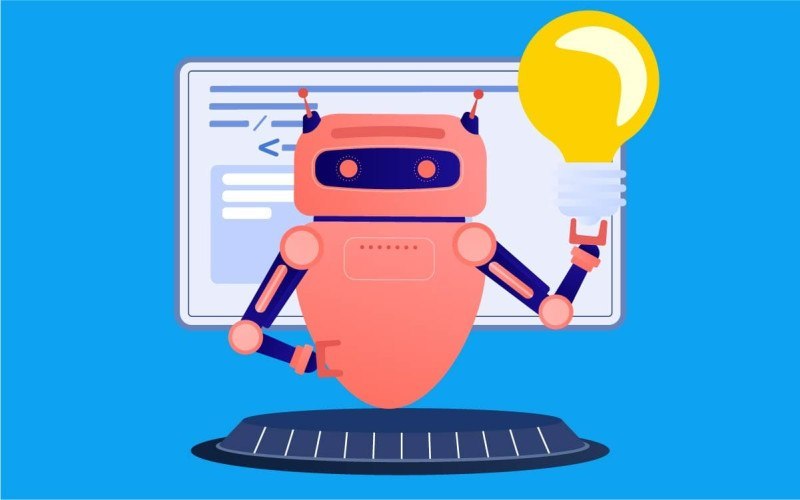
Step #7: End the Email
After you made your point and sent out the email, nothing more is required. Sign out with a friendly closing that thanks them for their time and ends the email. When you do this, remember to keep the tone the same as in the rest of the email. You can do this more easily with an AI email writing assistant that can create a tone that you tell it to.
In ending the email, you can choose to either sign out with your full name or first name. Full name sign offs were meant more for a formal setting. In some cases, you will sign out with your full name and include your job title and company name after. You might put your contact information after to ensure that you’re available. For informal settings, you just sign off with your first name.
For an especially professional email, you might use an email signature, which makes your emails appear more trustworthy. You can make them easily with the right AI email writing assistant like AImReply in seconds. The email signature confirms your identity.
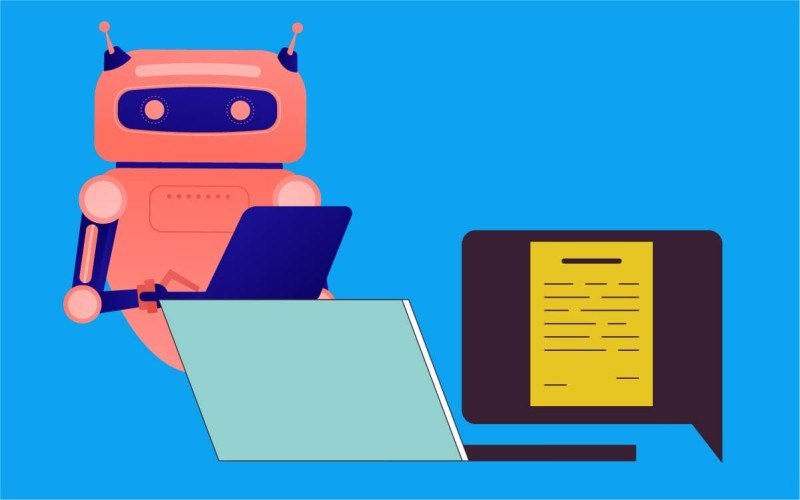
7 Tips to Send Out a Successful Reminder Email
Tip #1 Automate the Process: Reminders are a necessary part of doing business, but they can devour the hours of your day, especially when you have multiple clients. Some may worry that an AI email writing assistant would come off as impersonal or stiff, but in fact, you can often get it to sound just like a human, and you can make some quick edits if needed before sending it out. Automating the reminder emails will take a large amount of busywork off your plate. AImReply is one of the tools that you can use to speed up this process.
Tip #2 Don’t Act Overly Apologetic: In some cases, people will over apologize for the reminder because they feel like they might annoy someone. Don’t apologize for the reminder. Let your email stand on its own merit without guilt since it can create the wrong tone. You never know because in some cases, a reminder lets someone attend an event or meeting that they had every intention of going to, but they may have forgotten.

Tip #3 Ask for a Response: Especially in cases where you think you may have sent an email that wasn’t read or received, you might request a response. Most people who receive this request, provided it’s easy to follow-up on, won’t have a problem, and it lets you know that your email was received.
Tip #4 Write Action-Oriented Subject Lines: The subject line is one of the most important elements of a reminder email because people will either open it based on the subject, or they will leave it unread. You can increase your response rate with action-oriented phrases in the subject lines like “Action Required,” “Reminder,” or “Request.” You want the subject line to create a sense of urgency or excitement that entices them to open it. Write specific subject lines since vague email subject lines tend to go unopened.

Tip #5 Always Respect the Person: Try to avoid the instinct to send out as many emails as possible since this can quickly annoy your reader and ensure that they never take your requested action. No one wants to get flooded by emails even for an event that they would want to attend, and doing this part wrong can quickly make them view your event more negatively. Never be pushy or threatening in the reminder. Even for a more informal business, you should always be professional.
Tip #6 Keep a Friendly Tone Even with Late Payments: Email reminders for invoices differ in that you may need to send out multiple reminders to get a client to pay their bill. Even if the payments are late, you should always keep a professional tone because it reflects on your business. In some cases, clients will feel grateful for the reminder because it keeps them on track with payments for their business.

Tip #7 The Tone Matters: One of the keys to maintaining a positive business relationship with reminder emails is to always pay attention to your tone. You can choose to use a professional or personal tone depending on context, but you always want to keep the tone polite. Even if you received no response from before, you want to continue with the right tone. Here’s an example of a full remind email:
Hey [First Name],
I’m just sending this as a reminder that we plan to host the webinar this upcoming Friday. We’d love to have you at the event. If you have any questions, just send me a message. As we need to know the number of participants, please write back to me if you want to attend.
Kind regards,
[Your Name]
Why are Reminder Emails so Effective?
Provided you follow the right procedures with them, reminder emails can prove a valuable tool for your business. They matter because they keep your invoice, event, meeting, or task at the forefront of your mind and in the mind of the person that you will correspond with. We all live busy lifestyles, and a reminder email keeps us on track by jogging our memories.
An effective reminder email will nudge the person you speak with without coming off as too pushy. Ultimately, the goal behind it should be to get the person on the other side to take the action that you requested.

Timing Makes a Difference
When you send out a reminder email, you want to think about the timing. Think about your specific audience’s schedule when you send out the reminder email. The top five best times to send a reminder email to increase the likelihood of them seeing it include 8 am, 9 am, 10 am, 1 pm, and 3 pm. Generally speaking, the morning send times performed better than the afternoon times. Sending a reminder email at 10 am seemed to be the time where many people would go in to check their emails. Especially if you’re dealing with a mass audience, this can help to improve your response rate.
Think about the time zone where most of your audience resides as well. In the United States, an estimated 50% of the population resides in the Eastern Standard Time Zone. The worst time to send out a reminder email would be anywhere from 7 pm to 2 am since this had the least engagement.
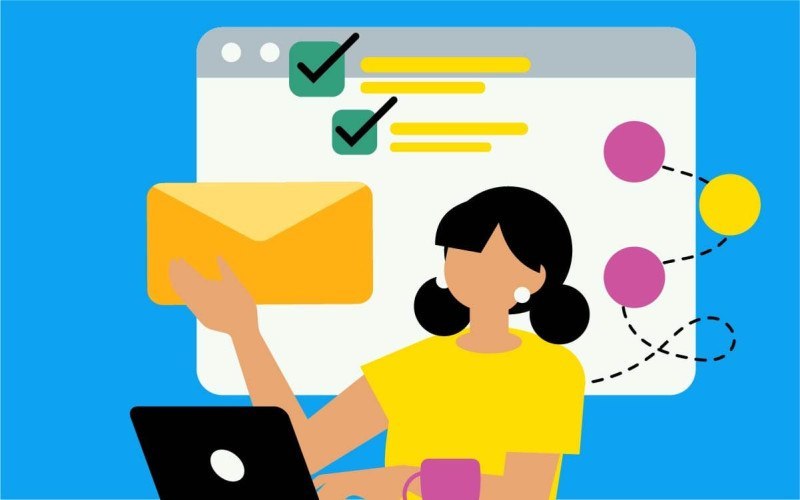
Conclusion
Hopefully, this gives you an idea of how to send out reminder emails. You can speed up the process of sending them out with an AI email writing assistant. Especially if you don’t know how to send one out, you may find it helpful to use this software because in seconds it will create a perfect reminder email based on your preferences and adapt it to your tone of voice, while making your life easier. The average office worker receives 121 emails every day, and with that in mind, you can make it easier with a software like AImReply.

March 15, 2024
- 9 min
- 90
In the world of business, you have to be able to sell yourself. This is where it can be helpful to know how to write an introductory email for business purposes. As with any form of professional communication via email, there’s always a bit of tact when it comes to the writing.
March 25, 2024
- 10 min
- 143
Having to call in a sick day can be nerve-wracking as we want to convey the situation as clearly as possible. To avoid causing any hassle for colleagues when you’re sick, you’ll want to know how to write a sick day email for work.
March 18, 2024
- 8 min
- 130
If you want to get paid on time, you’ll want to learn how to write an invoice email for any professional situation. Although you’re owed payment for your work, being courteous and professional in your writing is important.